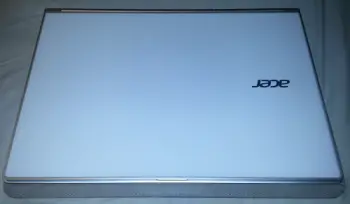Recently my old laptop started making some rather worrying noises like a chainsaw, now admittedly it was just the fan needing replacing but due to age I decided to retire the old gal. Before a recent trip abroad I spent some time in the terminal waiting for my flight during which I decided to have a look at some of the shiny laptops in one of the shops. The laptop that caught my eye was this tiny little Windows 8 ultrabook the Acer Aspire S7-191, incredibly light weight and thin with an 11.6″ screen, I felt that it was small enough and light enough to be able to carry it around all day without having to think about the extra weight. Afterwards thinking about it realistically I felt that the S7-191 would be a little too small, I felt that it would be nicer if there was a bigger version and thankfully for me there is, a 13.3″ big brother called the Acer Aspire S7-391.
Now when I saw the original packaging I felt that it was the sort of set up that was made for unboxing porn, but to say I was eager to get to my new laptop would be an understatement. But there was no space wasted, it was almost like origami opening it up, each compartment of the box seemed to have a new toy, but of course the most interesting one was the laptop itself.
The version I got has a white cover to it, personally I would have preferred it to be totally brushed aluminium , but the white cover is Gorilla Glass so should hopefully help keep me from damaging it with any bumps during my travels. Acer have also gone with the Apple style light up branding on the front, which I am not a fan of, but I don’t really see it when I am using the laptop so I am not too worried about it, but I might see about getting one of those overlays to make the top a little more interesting.
Now while the S7-391 is bigger than its little brother it is still pretty small, to give you an idea of how small here’s a couple side shots, I think the most telling one is the shot with the headphones port, HDMI and power port where you can see my thumb in the shot, I’d like to think I have pretty normal sized hands but next to the laptop they look huge.
Now seriously, look at the size of the laptop compared with that 3,5mm headphone jack! Acer have provided us with a mini-HDMI port (with an adapter to full HDMI in the box) for connecting up to other devices, which I haven’t tried out yet.
Two USB 3.0 ports, and an SD card reader are on the other side, loving the speed of USB 3.0 for transfers to my USB devices.
Windows 8
Now one of my favourite things about this laptop is is has a touch screen, within minutes of using the laptop it just felt natural and I will honestly admit I have been caught poking my work laptop screen from time to time, wondering why nothing is happening, it just feels a more natural way of interacting with the laptop. Now I know that there was a lot of people saying when touchscreens started coming out that you would suffer from arm ache from holding your arms up all the time, that is a complete myth, 99% of the time when you are using a laptop you will either be looking at something on the screen or you will be typing. If the occasional moment of lifting your arm up to tap the screen causes you arm ache then perhaps you are in need of a bit more exercise.
I actually was in the lucky (or unlucky depending on your view) position to have been using Windows 8 since it originally came out, I installed it on my previous laptop and was using it without major issue until my laptop started getting a bit chainsawy. Now I personally wasn’t a huge fan, I liked it but I did feel like I was missing out as my old laptop wasn’t a touchscreen. But now with my touchscreen laptop I am really loving Windows 8, I know that people are claiming it is the worst Windows OS since Vista but I personally like it, I have very few gripes with it, although living without the original style Start button has taken some time getting used to.
There are only two things that I have found with Windows 8 that have been a problem or annoyed me. Despite having a keyboard when I go into a text box it would pop up the on screen keyboard which would go as soon as you started typing but still a little annoying, thankfully I figured out how to stop this, secondly when installing apps from the Windows store it will make you stay on the page for a little while after specifying that you want to install an app, personally I would much prefer to be able to press install and then be able to get on with other things until it pops up to let me know that the application has been successfully installed.
The Acer Aspire S7-391 overall
So overal despite a couple little gripes – which I almost feel like I’m nit picking for – I am happy with the it and actually would recommend it to anyone who is currently looking at getting a lightweight (1.3kg) laptop/ultrabook. I do feel that touchscreen is definitely the future of computing even on laptops and loving how intuitive it all feels.