I recently set up a wireless network in my new flat with a super duper awesomely strong password, set up my laptop to connect to the wireless and then promptly forgot to actually write down what the wireless password was.
Thankfully some genius had already experienced this problem and had created an application to retrieve wireless passwords from Windows. The application is called WirelessKeyView and well it does exactly what it says on the tin, allows you to view the wireless key.
To get the password back it was quite as simple as running the application, if you’re using Vista or Windows 7 then you will need to allow the UAC and then you will be greeted with a list of wireless access points that the current computer has connected to and the keys for accessing them.
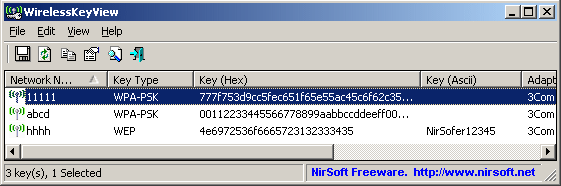
The tool is available from http://www.nirsoft.net/utils/wireless_key.html.